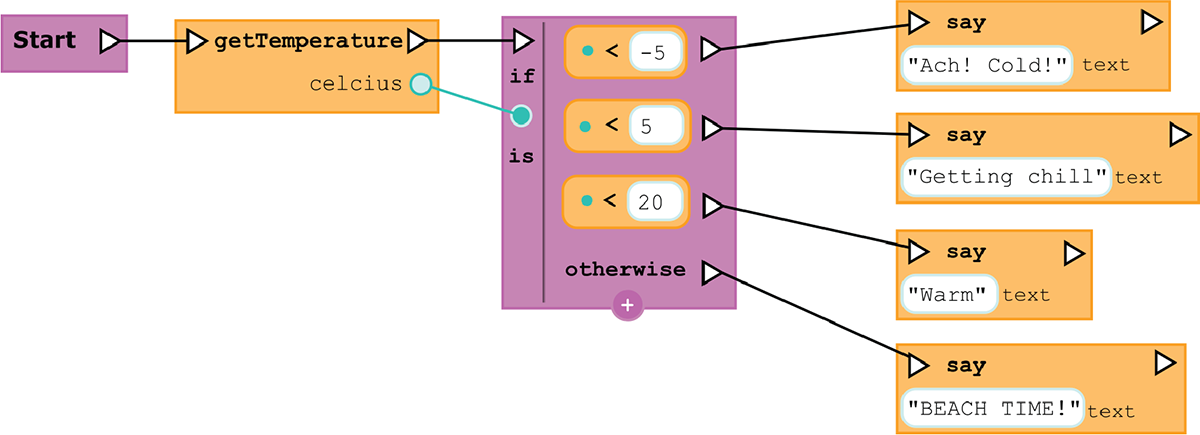
Abstract
Visual scripting languages are used as alternatives to text programming to make coding easier. Visual programming languages provide a structure and a guidance that does not exist in text programming, which should make them easier to code with. Some users do however find that the structure in visual scripting languages makes it cumbersome to code. To find a design of visual scripting that subvert this and has a better user experience than contemporary designs, a prototype of a visual scripting interface was developed using an iterative design and testing cycle. When a final prototype had been developed, it was tested to see how it compared to text programming. From the tests performed, a few teachings were discovered. If-statements that grow perpendicularly to the rest of the code fit more information on the screen at the same time and can feel more natural and easier to parse for some users. Having a help menu with syntax-help makes it so that users do not have to leave the program, which increases programming speed. The visual coding elements in a visual scripting language need to be coloured such that the most important parts are the most visible; otherwise users have a hard time parsing the code. Showing existing variables that are in scope gives the user a good overview of what variables they can use. Having help menus where elements can be clicked to insert them at the user's text cursor reduces the chance of misspelling variables and gives the user confidence in the correctness of the code. Having visual coding elements that can change depending on context or by using toggles can make coding more intuitive and faster.
Citation
Alexander Uggla,
Improving the User Experience of Visual Scripting Languages
Advisors: Niklas Rönnberg
LiU, MS of Media and Communication Technology, Spring 2021.